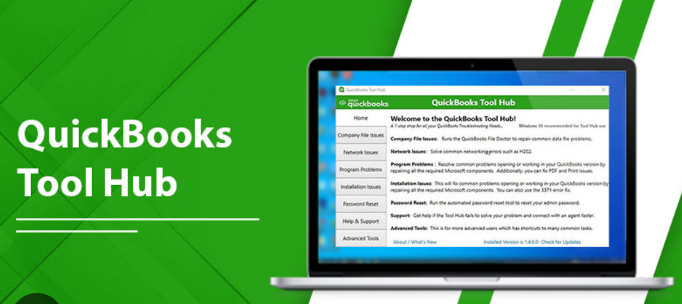Today people can interact with the digital world and shop from international brands with a device in their hands. The use of mobile phones is becoming widespread, and businesses are making an effort to enhance their users’ phone experiences. Launching your mobile app into the international market is quite challenging, and you never know how your overseas customers are going to perceive the app.
Creating a mobile app for a diversified market is a hard task, and you must carefully develop your UI design. To make your mobile app a global success, you must understand the UX design principles and have all the right tools and technologies. Let’s have a close look at how you should design your mobile app for the global marketplace.
Significance of Multilingual Apps
Launching your mobile app into the global market opens up new doors of opportunities for your business. You can significantly enhance your revenue and increase app downloads internationally. A multilingual app design will help you reach out to wider audiences speaking different languages. When localizing your app, you don’t just focus on its linguistic aspect but also modify its design to the cultural and social nuances of every market.
Multilingual UX design also creates your target users’ sense of belonging with the app, they find it more relevant to their core needs. It enhances the users’ engagement with the app, they’re likely to use it often and pay for its premium version. When it comes to app localization, you can either do it yourself using a localization platform or get a professional enterprise translation solution
Things you need to know about multilingual app designing
Before starting to develop your apps, you must have in mind that you will be localizing that app later. Here are some key design principles you should consider to keep your app UX design compatible with diversified audiences.
Internationalize your app
Internationalization is the process of making your mobile app ready for localization. You must develop your mobile app keeping the code easy to modify and adjust to different regions; it will take less time and resources in app localization. When you are developing your app for multiple languages, you have to be very careful about the coding structure to get the encoding of these languages right. For instance, if you are converting a language from English to Spanish, there will be no problem occurring on the browser because both languages use a single byte. Complications occur when you have to convert your text to Chinese or Arabic languages. So, code configuration is important, so double-byte languages can show on your app. To effectively manage your translation projects, you can work with a professional language service provider platform.
Add more cultural references
Your app has to be culturally resonating with target users. It is not just about language translation, you must add more cultural references to your app to make it seem more relevant to overseas users. Make sure the images and visual elements you are using in your app design are culturally appropriate. When you are localizing English apps for Asian markets, there will be some elements in your app that are inappropriate for Asian regions. For instance, if you are launching an app into the Chinese market, you should know the social and political limitations. You should avoid using any element that shows violence or war references in your app. Similarly, for the Middle Eastern region, you have to be careful about women’s representation in your app visuals.
Don’t hardcode elements
Hardcoding elements in your app is a big no when it comes to creating a multilingual app. Hardcoded elements are one of the major reasons why your developers have to spend days of handwork in localizing your app for a new region. It takes a lot of time to extract the hard coded elements from your app’s code and add new ones. On the flip side, when you develop your app using Unicode, it makes the localization processes easier and more cost-effective.
Hire developers who are familiar with Unicode development, it will save a lot of time and effort. You don’t have to write app code from scratch everything you want to hit a new marketplace.
Adjustable content space
Make sure you leave enough spacing for content for different translations. Some languages take more space than others; if there is not much space for content, the text may overlap with other elements. To avoid creating a design mess in your app, you must mindfully add spacing between designs. So, whenever the user shifts from one language to another, the text smoothly adjusts in the given space. It prevents you from creating chaos in your multilingual app, and your UX design also remains unaffected, no matter how many languages your mobile app supports. You can use a localization platform, or work with a language service provider platform to manage your multilingual app effortlessly.