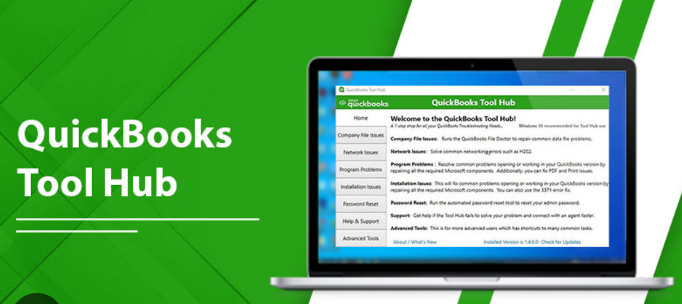Are you a QuickBooks user who wants to streamline your troubleshooting process? Look no further than the QuickBooks Tool Hub! This powerful tool is designed to help users resolve common issues quickly and easily. Whether you’re dealing with error codes, installation problems, or general performance issues, the Tool Hub has everything you need to get back on track. In this blog post, we’ll take a closer look at what the QuickBooks Tool Hub can do for you and where to find it. So let’s dive in!
What is the QuickBooks Tool Hub?
The QuickBooks Tool Hub is a tool designed to help users diagnose and resolve common issues with their QuickBooks software. It’s a free download from the Intuit website, and it includes several different utilities that can be used to troubleshoot various aspects of the program.
One of the key features of the Tool Hub is its ability to consolidate many different tools into one easy-to-use interface. This makes it much easier for users to find what they’re looking for rather than having to search through multiple menus or websites.
Another great thing about the QuickBooks Tool Hub is that it’s constantly updated by Intuit, which means that new troubleshooting tools are added regularly. This ensures that users always have access to the latest technology when resolving issues with their software.
If you’re a QuickBooks user who wants an efficient way to troubleshoot your software problems, then downloading and using this tool hub could make all the difference in keeping your business running smoothly!
How to Use the QuickBooks Tool Hub
The QuickBooks Tool Hub is a useful software application that can help users resolve common issues related to QuickBooks. But how do you use it? Here’s a step-by-step guide:
First, download and install the QuickBooks Tool Hub on your computer. Make sure to close any open programs before starting the installation process.
Once installed, open the tool hub by double-clicking on its icon. You will see a dashboard with several tabs – Home, Help & Support, Company File Issues, Network Issues, Program Problems and Installation Issues.
You should start troubleshooting by clicking on the tab that best describes your problem. For example, if you are having trouble with your company file or transactions not showing up in reports then click on “Company File Issues”.
Next, follow the instructions provided by each tab to troubleshoot your issue. The steps may vary depending upon what type of issue you are facing.
It is important to note that not all issues can be resolved using this tool hub alone. If after trying all of these steps you still cannot seem to get rid of an error message or other problem then consider reaching out for technical support from Intuit’s expert team.
Learning how to use the QuickBooks Tool Hub effectively can save time and ensure smooth functioning of financial reporting in businesses relying heavily on this accounting software program!
What Does the QuickBooks Tool Hub Include?
The QuickBooks Tool Hub is an essential tool for any QuickBooks user. It provides a centralised location to access various tools and troubleshoot issues that may arise while using QuickBooks. With its straightforward interface and simple-to-use features, it’s an effective way to fix common problems without having to call customer support.
The Tool Hub includes several useful tools such as the Quick Fix My Program, which helps repair common program-related issues, the Company File Diagnosis and Repair tool that identifies data integrity errors in company files, and many other helpful utilities.
Whether you’re new to using QuickBooks or have been using it for years, the Tool Hub is undoubtedly worth installing on your device. Not only does it help save time by simplifying troubleshooting processes but also enhances performance by fixing underlying issues with ease. Get your hands on this fantastic software today!
Read article more thetechwhat