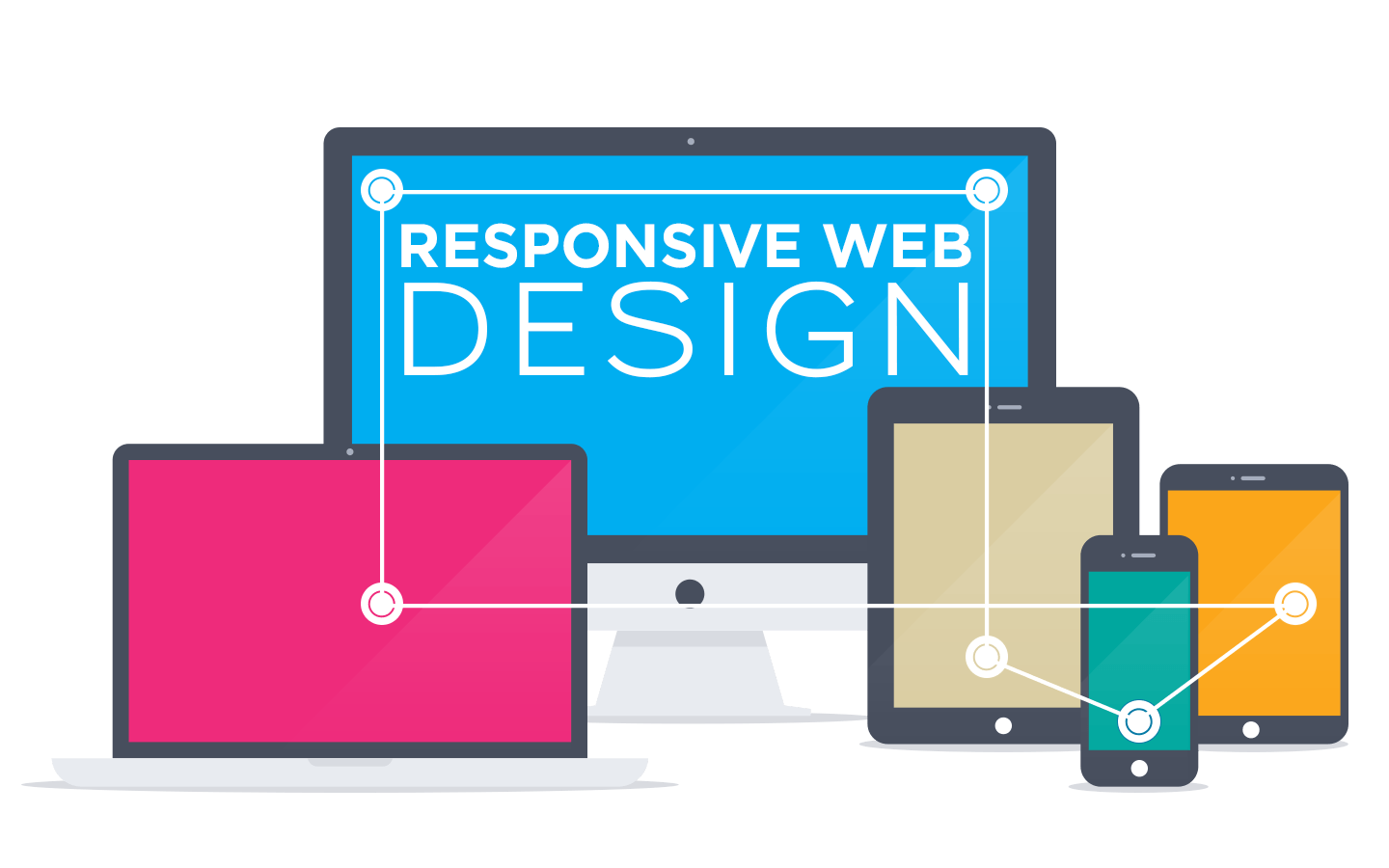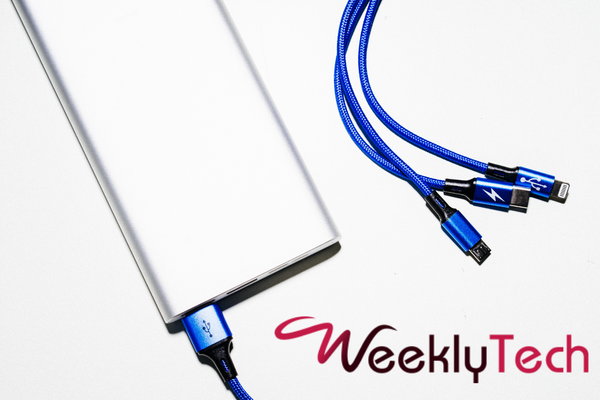No matter how much you take care of your iPhone’s battery, it degrades with time. Most batteries are considered to be good for at least 2 to 3 years, after which you need to get an iPhone battery replacement. But how do you know when the right time is for it?
There are several indicators to help you determine when to get your iPhone battery replaced. It is recommended to monitor your phone battery’s performance. If you experience frequent and unexpected shutdowns, significantly reduced battery life or slow performance, it may indicate a degraded battery.
Check the battery health in Settings > Battery > Battery Health. A percentage below 80% suggests diminished capacity, signaling the need for a replacement for optimal device performance.
Signs You Need iPhone Battery Replacement
- Battery Health Below 80%:
Battery health is a crucial indicator of your iPhone’s overall battery capacity. If the Battery Health section in Settings shows a percentage below 80%, it suggests significant degradation. An iPhone with a deteriorated battery may struggle to hold a charge and exhibit performance issues.
- Frequent Shutdowns:
Experiencing frequent and unexpected shutdowns is a clear sign of a struggling battery. When your iPhone’s battery can no longer provide a stable power supply, the device may shut down unexpectedly, even with a seemingly reasonable battery percentage. This poses an inconvenience and highlights the need for an iPhone battery replacement.
- Short Battery Life:
If you find your iPhone’s battery life significantly reduced, it may indicate a degraded battery. A once reliable battery that now drains quickly, even with minimal usage, is a key signal that a replacement is in order. This ensures you can use your iPhone throughout the day without constant charging.
- Overheating Issues:
Overheating problems can arise when an iPhone’s battery is deteriorating. If you notice your device getting unusually hot during regular usage or while charging, it could be a sign that the battery is struggling to manage power effectively. Addressing this promptly with a battery replacement can prevent potential safety issues.
- Low Performance:
A degraded battery affects overall device performance. If your iPhone is slower than usual, apps take longer to load, or there’s a noticeable lag in operations, the battery may be a contributing factor. A fresh battery can revitalize your iPhone’s performance, providing a smoother and more responsive user experience.
Get Your iPhone Battery Replaced By Expert
When you observe any of the abovementioned signs, seeking professional assistance is crucial. GadgetFix specializes in iPhone repair services, ensuring a seamless and efficient process. Their skilled technicians will assess your iPhone’s battery health, replace it with a high-quality battery, and conduct thorough testing to guarantee optimal performance after iPhone battery replacement.
Tips To Increase iPhone Battery Life
Below, we have listed some expert-recommended tips to increase your iPhone’s battery life.
- Optimize Screen Brightness.
- Enable Low Power Mode.
- Manage Background App Refresh.
- Update Apps and iOS.
- Turn off Location Services.
- Limit Push Notifications.
- Use Wi-Fi Instead of Cellular Data.
- Turn off Dynamic Backgrounds.
In conclusion, recognizing the signs indicating the need for an iPhone battery replacement is essential for maintaining device functionality. Addressing these issues promptly can extend your iPhone’s lifespan and enhance its overall performance. Trust GadgetFix for expert iPhone battery replacements to keep your device running smoothly.
For more information, refer to the FAQ section below.
Frequently Asked Questions
1. At what point does an iPhone battery need to be replaced?
iPhone batteries typically need replacement after 500 charge cycles, which is roughly after two years of regular use. Signs of degradation, like decreased battery life and performance issues, may also indicate the need for replacement.
2. At what percentage does the iPhone battery need service?
Apple recommends seeking service when the iPhone battery health drops below 80%. This ensures optimal performance and prevents unexpected shutdowns.
3. Is 75% battery health good for an iPhone?
A battery health of 75% suggests some level of degradation. While the iPhone can still function, consider monitoring the battery closely and be prepared for potential performance issues.