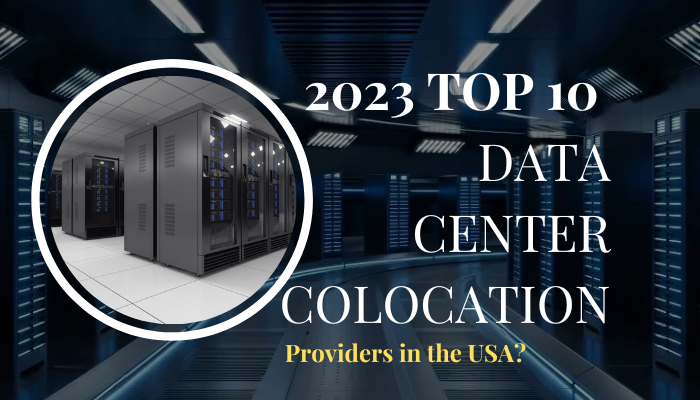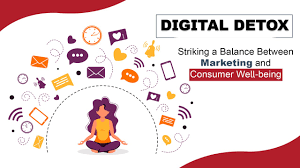Salesforce Commerce Cloud:
Salesforce Commerce Cloud (SFCC), previously known as Demandware, is a cloud-based e-commerce platform(other platforms include Bigcommerce App Development ) that enables businesses to create and manage their online stores. SFCC offers a variety of features such as product management, order processing, and customer service, making it a popular choice among e-commerce businesses.
Google Calendar:
Google Calendar is a free web-based calendar service provided by Google that allows users to create and manage events. Users can access Google Calendar through a web browser or a mobile app and can use it to schedule appointments, meetings, and other events. Google Calendar also offers various features such as reminders, time zones, and color coding, making it a popular choice for personal and business use.
In today’s fast-paced world, it is essential to have a seamless integration between different platforms to ensure smooth business operations. Salesforce Commerce and Google Calendar are two widely used platforms in the e-commerce industry. Integrating these two platforms can streamline the order processing and management process, thereby improving efficiency and productivity.
Integrating Google Calendar with SFCC can bring several benefits to e-commerce businesses.
In this blog, we will discuss in detail the integration of salesforce commerce cloud development with Google Calendar, its benefits, and the steps involved in the integration process.
Benefits of Integrating Salesforce Commerce with Google Calendar:
Google Calendar is a powerful tool for managing schedules, events, and tasks. Here are some of the key benefits of using Google Calendar:
- Easy Scheduling: Google Calendar makes it easy to schedule appointments, meetings, and other events. Users can quickly create events and invite guests, and the calendar will automatically send reminders and notifications.
- Accessibility: Google Calendar can be accessed from anywhere with an internet connection, making it easy to manage schedules and events on-the-go. Users can also access the calendar from multiple devices, including desktops, laptops, tablets, and smartphones.
- Integration: Google Calendar can be integrated with other Google products such as Gmail and Google Drive, as well as with third-party apps and services. This integration makes it easy to schedule events, share files, and collaborate with others.
- Customization: Google Calendar offers a variety of customization options, including color coding, event reminders, and different calendar views. Users can also create multiple calendars for different purposes, such as personal and work-related events.
- Time Management: Google Calendar can be used to manage time more effectively. Users can set reminders, schedule tasks, and block off time for important activities, such as exercise or self-care.
- Collaboration: Google Calendar can be used to collaborate with others, such as team members or clients. Users can share calendars and events, making it easy to coordinate schedules and plan meetings.
Here are some of the key advantages of integrating these two platforms:
- Automatic Order Scheduling: Salesforce Commerce generates order data, which can be automatically synced with Google Calendar to schedule tasks such as order processing, packaging, and shipping. This ensures that all tasks are completed within the set timeline, improving customer satisfaction.
- Real-Time Order Tracking: The integration allows real-time tracking of order progress, including shipping and delivery information. The information is automatically updated on Google Calendar, making it easy to monitor the status of orders.
- Improved Communication: The integration enables seamless communication between team members and departments, facilitating collaboration and improving efficiency.
- Time Management: The integration saves time by eliminating the need for manual data entry, thereby reducing errors and improving productivity.
Steps to Integrate Salesforce Commerce with Google Calendar:
- Set up a Google Calendar account: If you don’t already have a Google Calendar account, set one up by visiting the Google Calendar website.
- Enable the Salesforce Commerce Connector: Salesforce Commerce Connector is a third-party application that enables the integration of Salesforce Commerce with Google Calendar. Enable the Salesforce Commerce Connector on your Salesforce Commerce account.
- Connect Salesforce Commerce with Google Calendar: To connect Salesforce Commerce with Google Calendar, you need to create a custom object in Salesforce Commerce that will house the order information. This object should contain fields for the order date, order ID, and customer name.
- Configure the Salesforce Commerce Connector: Configure the Salesforce Commerce Connector to map the order information fields to the corresponding fields in Google Calendar.
- Create Google Calendar Events: Once the integration is set up, Google Calendar will automatically create events for new orders. The events will include the order ID, customer name, and order date.
- Sync Google Calendar with Salesforce Commerce: The integration also allows syncing of Google Calendar events with Salesforce Commerce. This means that any changes made to the Google Calendar events will automatically be reflected in Salesforce Commerce.
Best Practices for Integrating Salesforce Commerce with Google Calendar:
- Keep your Google Calendar organized: It is essential to keep your Google Calendar organized to ensure that the events are easy to understand and manage. Use clear and concise event titles and descriptions.
- Set reminders: Set reminders for important events to ensure that you don’t miss anything.
- Use color-coding: Use color-coding to distinguish between different types of events. For example, use one color for order processing, another for packaging, and another for shipping.
- Test the integration: Test the integration thoroughly before implementing it to ensure that it works seamlessly.
Conclusion:
Integrating Salesforce Commerce with Google Calendar can significantly improve the efficiency and productivity of e-commerce businesses. The integration enables automatic scheduling, real-time order tracking, improved communication, and time management. By following the steps outlined in this guide and implementing best practices, you can ensure a smooth and seamless integration between Salesforce Commerce and Google Calendar.
Overall, integrating Google Calendar with SFCC can help businesses manage their online stores more efficiently, improve customer service, and increase productivity.