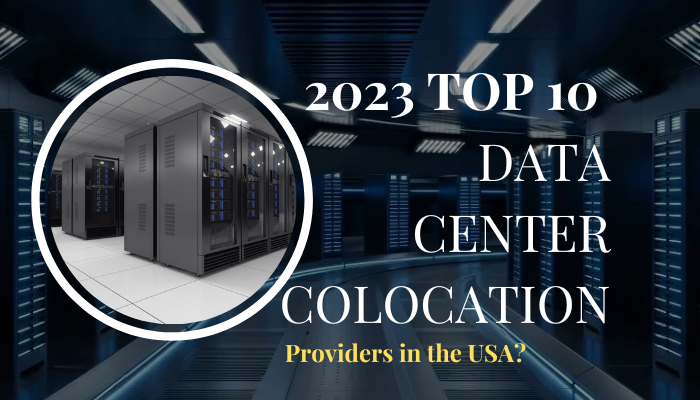Are you struggling to make sense of your website’s data? With Google Analytics 4, you can unlock the power of data insights to make more informed decisions about your business. With its robust set of features, Google Analytics 4 can help you get actionable insights into your traffic, customers, and website performance. But, to make the most of Google Analytics 4, you need to have the right data analysis skills. In this article, you’ll learn the tips and tricks to enhance your data analysis skills and unlock the power of Google Analytics 4. Use these tips to make the most of your data and make smarter decisions for your business.
Benefits of Google Analytics 4
Google Analytics 4 is packed with many new features that can help you better understand your website’s traffic, customers, and marketing performance. You can now track a wider range of devices, receive more granular event timing reports, create dashboards to view data across multiple websites, and much more! Google Analytics 4 also gives you access to the powerful Google Display Network. With GDN data, you can track website performance across a wider range of devices, increase your return on ad spend, and gain insights into what content is driving traffic.

Tips to Enhance Your Data Analysis Skills
You may be tracking all the data and metrics in Google Analytics 4, but if you don’t know how to read them, they’re just that – data. While the new features of Google Analytics 4 are great, they’re useless if you don’t know how to analyze and make sense of them. While the new features of Google Analytics 4 are great, they’re useless if you don’t know how to analyze and make sense of them. Whether you’re looking for ways to organize your data or improve your skills to analyze data, these tips can help. Organize Data with Segments Segments are easy ways to organize data in Google Analytics 4. For example, you can segment by country to understand what content is driving traffic from different countries or by device type to understand which content is driving traffic from specific devices. You can organize your data in Google Analytics 4 by using segments. Build a segment to understand the content that’s driving traffic. Choose a segment to organize your data and segment data so you can understand what content is being tracked and which is being ignored. This lets you focus your content efforts and take action on what content is driving the highest level of traffic. Segment by country to understand which content is being ignored by specific countries. Google Analytics 4 allows you to segment data by country. This lets you understand what content is driving traffic from your country and what content is being ignored by certain countries.
Understand Your Audience Better with Advanced Analysis
Advanced analyses allow you to break down your data into segments and see how every single piece of content on your website is performing. You can now see how different types of content are performing across your website to get a better idea of how your content is performing. With advanced analysis, you can now see how different types of content are performing across your website. With advanced analysis, you can now see how different types of content are performing across your website. With the new event timing reports, you can now see how long a visitor takes to arrive at your website and what pages they click along the way. With event timing reports, you can now see how long a visitor takes to arrive at your website and what pages they click along the way. With the new keyword report, you can now see what keywords your visitors are using to find your website and which ones they abandon. With the keyword report, you can now see what keywords your visitors are using to find your website and which ones they abandon.

Utilize the Power of Automated Insights
Google Analytics 4 now integrates with Accelerated Mobile Pages (AMP) to provide data insights for AMP websites. You can now view data for AMP websites through the new AMP reporting. With this new reporting, you can see how mobile page speed impacts page load time and make improvements. You can also see how your website’s Caching is impacting page load time and make improvements. With the new AMP reporting, you can now see how mobile page speed impacts page load time and make improvements. You can also see how your website’s caching is impacting page load time and make improvements. With the new ad scheduling feature, you can now schedule multiple ad campaigns to run at once. With the new ad scheduling feature, you can now schedule multiple ad campaigns to run at once. With the new ad scheduling feature, you can now schedule multiple ad campaigns to run at once.
Best Practices for Keyword Analysis
To make the most of your keyword analysis, you need to follow a few best practices like using Keyword Analysis Data Studio Template by Data Bloo. Keyword research is the most important step in keyword analysis as it helps you find the right keywords for your niche and set conversion goals. Next, you need to make sure that the keywords you select are relevant to your content and relevant to your audience. Keyword research helps you identify the keywords that are relevant to your content and relevant to your audience. Once you have the keywords and their corresponding topics, you need to make sure that you are using the best keywords for your content. The key to keyword research is finding keywords that are both relevant and useful.
Conclusion
With Google Analytics 4, you can now track a wider range of devices, receive more granular event timing reports, create dashboards to view data across multiple websites, and much more. You can now see how different types of content are performing across your website, create segmented reports to organize data, and view data across the GDN. To make the most of your data and unlock the power of Google Analytics 4, you need to have the right data analysis skills. With these tips, you can better organize your data, build segmented reports, and improve your data analysis skills.