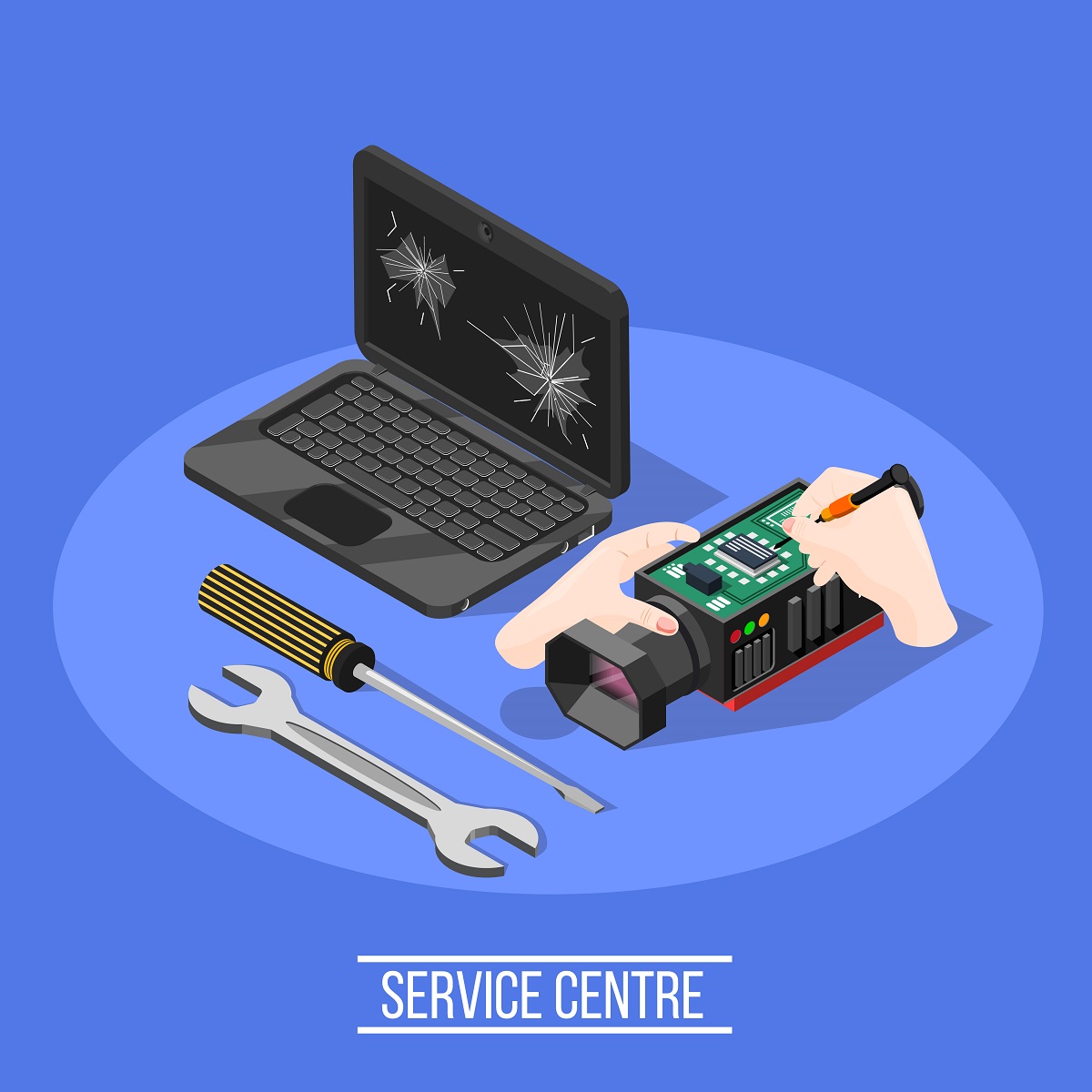Computer mouse is an essential peripheral device that is used to navigate and interact with graphical user interfaces. Over the years, there have been many types of computer mice that have been introduced, and they all have their unique characteristics and features. In this note, we will discuss the different types of computer mice and how to check if they are working fine or not using an online mouse test website.
Types of Computer Mouse:
Mechanical Mouse: A mechanical mouse is the most basic type of mouse, which uses a ball or a roller to detect movement. As the ball or roller rolls over a surface, it rotates and moves the cursor on the screen.
Optical Mouse: An optical mouse uses a light-emitting diode (LED) and a small camera to track movement. The LED illuminates the surface beneath the mouse, and the camera captures images of the surface. The images are then analyzed by the mouse’s software to determine the movement of the mouse.
Wireless Mouse: A wireless mouse uses radio frequency (RF) or Bluetooth technology to communicate with the computer. This type of mouse is convenient because it eliminates the need for cables and cords, allowing for greater freedom of movement.
Touchpad: A touchpad is a built-in pointing device on laptops and other portable devices. It uses a specialized surface that detects the movement of your fingers, which allows you to control the cursor on the screen.
Gaming Mouse: A gaming mouse is designed specifically for gamers, and it often features programmable buttons, high sensitivity, and ergonomic design.
Vertical Mouse: A vertical mouse is designed to reduce wrist strain and promote a more natural hand position.
Online Mouse Test Website:
If you suspect that your computer mouse is not working correctly, you can use an online mouse test website to diagnose the problem. One such website is https://mousetest.co/ Here are the steps to follow:
Navigate to Mouse Test on your web browser.
Click on the “Click here to start” button to begin the test.
Follow the on-screen instructions to move the cursor in specific patterns.
The website will record your mouse movements and display a score indicating how accurately you were able to move the cursor.
If the website detects any issues with your mouse, it will provide suggestions on how to fix them.
Conclusion:
In conclusion, the computer mouse has evolved significantly since its introduction, and there are now many different types of mice to choose from. To check if your mouse is working correctly, you can use an online mouse test website to diagnose any issues. By understanding the different types of computer mice and how to test them, you can ensure that you are using the right device for your needs and that it is functioning correctly.