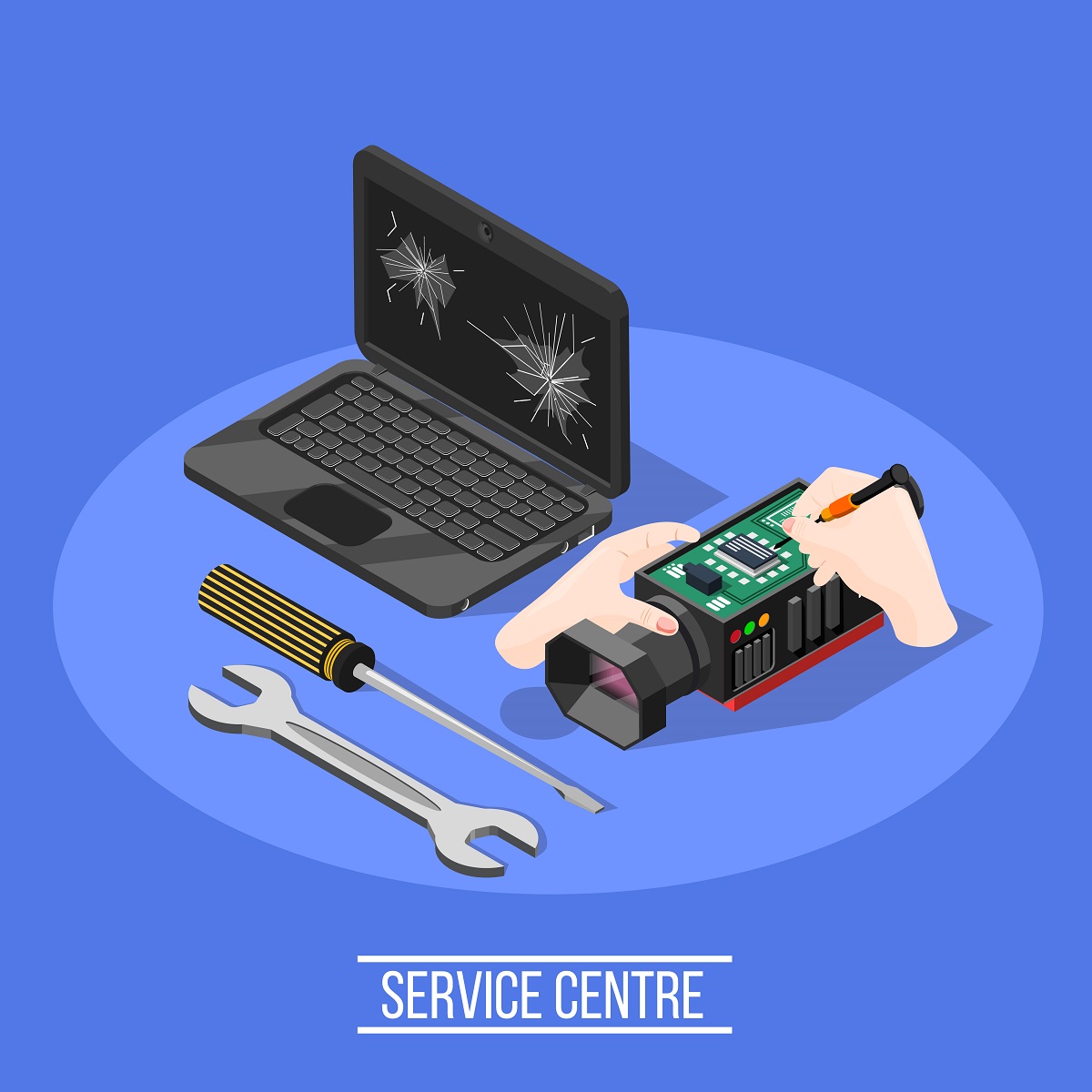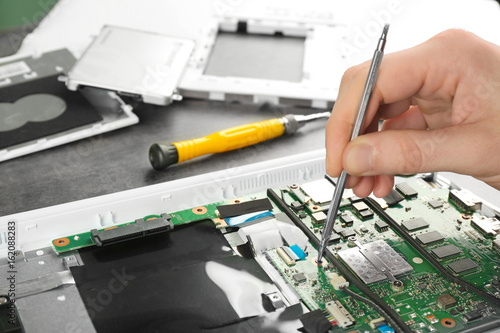Introduction
Devices like laptops are necessary for both personal and professional use. But just like any electronic item, laptops can have problems that frustrate you or disturb your workflow. This post will cover typical laptop problems and tips for laptop repair so you can keep your computer in good working order.
Slow Performance
Performance issues with laptops are among the most frequent problems. Your productivity may suffer if your laptop takes a long time to start up, launch programs, or respond to commands. Slow performance might have a variety of causes, but some typical ones include a lack of RAM, out-of-date software, or a congested hard disc.
You can start by performing a virus check to make sure your laptop is not infected with malware before attempting to address slow performance. You might also try deleting your internet history and cache and uninstalling any pointless programs or software. The performance of your laptop can also be enhanced by upgrading the Memory or hard drive.
Overheating
When used, laptops produce heat, and too much heat might harm your gadget. If your laptop is overheating, there may be a problem with the cooling system of your computer. Clogged air vents, broken fans, and using your laptop on an uneven surface are all common reasons for overheating.
You can start by cleaning the air vents and fans on your laptop to reduce overheating. To enhance airflow and reduce overheating, you can also try utilizing a cooling pad or stand. Take your laptop to a specialist for repair if the cooling system is still not working properly.
Battery Drainage
Battery drainage is another frequent problem with laptops. It can be annoying and irritating if the battery on your laptop is depleting quickly. Running too many programs at once, running programs that consume a lot of power, or having a bad battery are some typical causes of battery depletion.
You can start by changing the power settings on your laptop to stop the battery drain. Try minimizing unused programs or operating your laptop in power-saving mode. You might need to replace the battery in your laptop if it is damaged or old.
Blue Screen of Death (BSOD)
A typical laptop problem is the Blue Screen of Death (BSoD), which can happen when there is an issue with the hardware or software of your computer. Your laptop will shut down immediately when you notice the BSoD to protect your device.
You can try restarting your laptop and running a virus scan to resolve the BSoD. The software and drivers for your device can also be updated, and a previous version of your laptop can be restored. You might need to take your laptop to a specialist for repair if the BSoD keeps occurring.
Virus or Malware Infections
Your laptop may experience a variety of problems due to viruses and malware, including sluggish performance, data loss, and even identity theft. These malicious applications can infect your device through downloads, internet visits, or email attachments.
You can start by performing a virus check and deleting any contaminated files to treat virus or malware infections. Using a trustworthy antivirus product or updating the security software on your device are other options. You might need to take your laptop to a professional for repair if the infection is severe.
Hardware Failure
When there is a problem with your laptop’s hardware components, including the motherboard, hard drive, or RAM, it might result in hardware failure, which is a major concern. Error warnings, freezes, or crashes are signs of hardware failure.
You might need to replace the problematic component in order to fix the hardware failure. Before starting any repairs, it’s crucial to have your gadget examined by a specialist because this can be a complicated and expensive process.
Conclusion
In conclusion, laptops are intricate machines that are vulnerable to a variety of problems. But, you can keep your computer operating normally and minimize frustration by being aware of typical laptop problems and solutions to laptop repair. Together with troubleshooting, taking proactive steps to avoid common problems completely and prolong the life of your computer, such as keeping your laptop clean, treating it gently, and using a surge protector, will help. You can make sure that your laptop stays a dependable and effective tool for your everyday needs by paying attention to these suggestions and exercising proactive behavior.