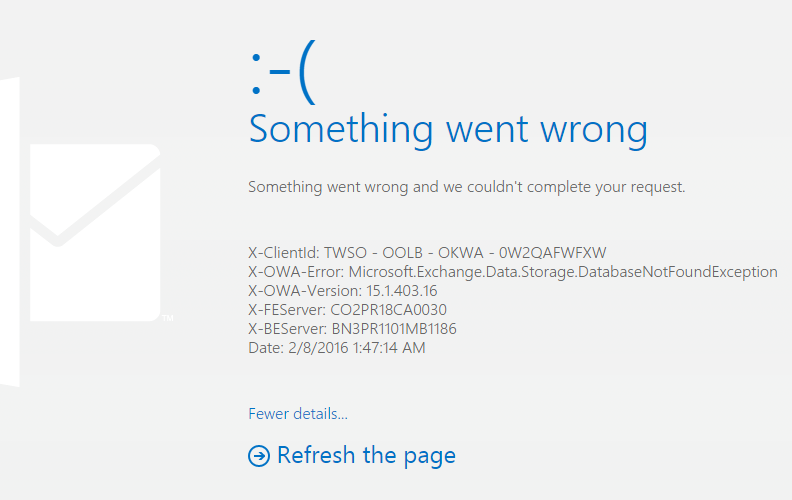Creating a Kaspersky account is an important step to access the full range of features and services offered by Kaspersky products. With a Kaspersky account, you can manage your licenses, receive updates, and access customer support. To create a Kaspersky account, you’ll need to provide some basic personal information, such as your name and email address. In this article, you’ll learn how to create a Kaspersky account step-by-step, and how to use your account to manage your Kaspersky products and services.
Kaspersky offers some of the best antivirus software on the market. In order to take advantage of its features, you’ll need to create a Kaspersky account.
This blog post will show you how.
- What You Need
- Creating a Kaspersky Account
- Managing Your Kaspersky Account
- Kaspersky Account Security
- Kaspersky Account Support
- Conclusion
1.What You Need
To create a Kaspersky account, you will need the following:
- A valid email address
- Internet connection
- A device with a web browser
Additionally, you will need the activation code for your Kaspersky product, which you can find on the product packaging or in the confirmation email if you purchased the product online. The activation code is required to link your Kaspersky product to your account and access the full range of features and services. Once you have the required information, you can create your Kaspersky account by following the steps outlined in this article. With a Kaspersky account, you will be able to manage your licenses, receive updates, and access customer support.
2.Creating a Kaspersky Account
Creating a Kaspersky account is a straightforward process. Follow these steps to create your account:
- Go to the Kaspersky website.
- Click the “Sign Up” button in the top right corner of the page.
- Fill in your personal information, including your name, email address, and a password.
- Enter your activation code, if you have one.
- Click the “Create Account” button.
Once your account is created, you will receive a confirmation email with a link to activate your account. After you have activated your account, you can sign in to manage your licenses, receive updates, and access customer support. With a Kaspersky account, you can keep your Kaspersky products up-to-date and secure, ensuring that you are protected against the latest cyber threats.
3.Managing Your Kaspersky Account
Managing your Kaspersky account is easy and convenient. Once you have activated your account, you can sign in to access the following features and services:
- License Management: View and manage your Kaspersky licenses, including adding or removing devices.
- Updates: Receive updates for your Kaspersky products to ensure that you are protected against the latest threats.
- Customer Support: Get help and support from Kaspersky experts if you have any questions or need assistance.
To manage your Kaspersky account, simply sign in to the Kaspersky website using your email address and password. From there, you can access your account settings, manage your licenses, and get help and support if you need it. With a Kaspersky account, you can keep your Kaspersky products up-to-date and secure, giving you peace of mind knowing that you are protected against cyber threats.
4.Kaspersky Account Security
Keeping your Kaspersky account secure is important to ensure the protection of your personal information and your Kaspersky licenses. Here are some tips to help keep your account secure:
- Use a strong password: A strong password should be at least 8 characters long and include a mix of letters, numbers, and symbols.
- Enable two-factor authentication: This adds an extra layer of security to your account by requiring a code from a secondary device.
- Keep your personal information up-to-date: Regularly update your account information, such as your email address and phone number, to ensure that you receive important updates and notifications.
- Be cautious of phishing scams: Be wary of emails or messages that ask for your password or personal information. Kaspersky will never ask for this information via email or phone.
By following these tips, you can help ensure the security of your Kaspersky account and keep your personal information and licenses protected.
5.Kaspersky Account Support
Kaspersky offers comprehensive support for its customers through its website and customer support team. If you have any questions or need help with your Kaspersky account, you can access the following support resources:
- Knowledge Base: The Kaspersky Knowledge Base provides answers to common questions and includes articles and tutorials on how to use Kaspersky products.
- Contact Support: You can contact Kaspersky’s customer support team by submitting a support request through the website or by calling their support hotline.
- Community Forums: Kaspersky has an active community forum where you can connect with other Kaspersky users and get answers to your questions.
Kaspersky’s customer support team is available to assist you with any issues or questions you may have. They are dedicated to ensuring that you have the best possible experience with Kaspersky products and services. If you need help with your Kaspersky account, don’t hesitate to reach out to their support team for assistance.
6.Conclusion
In conclusion, creating a Kaspersky account is a simple and straightforward process that provides you with many benefits, including license management, updates, customer support, and account security. With a Kaspersky account, you can keep your Kaspersky products up-to-date and secure, giving you peace of mind knowing that you are protected against cyber threats. If you need help with your Kaspersky account, Kaspersky offers comprehensive support through its website and customer support team. So, whether you’re a new or existing Kaspersky user, create your account today and enjoy the benefits of a secure and protected digital life.