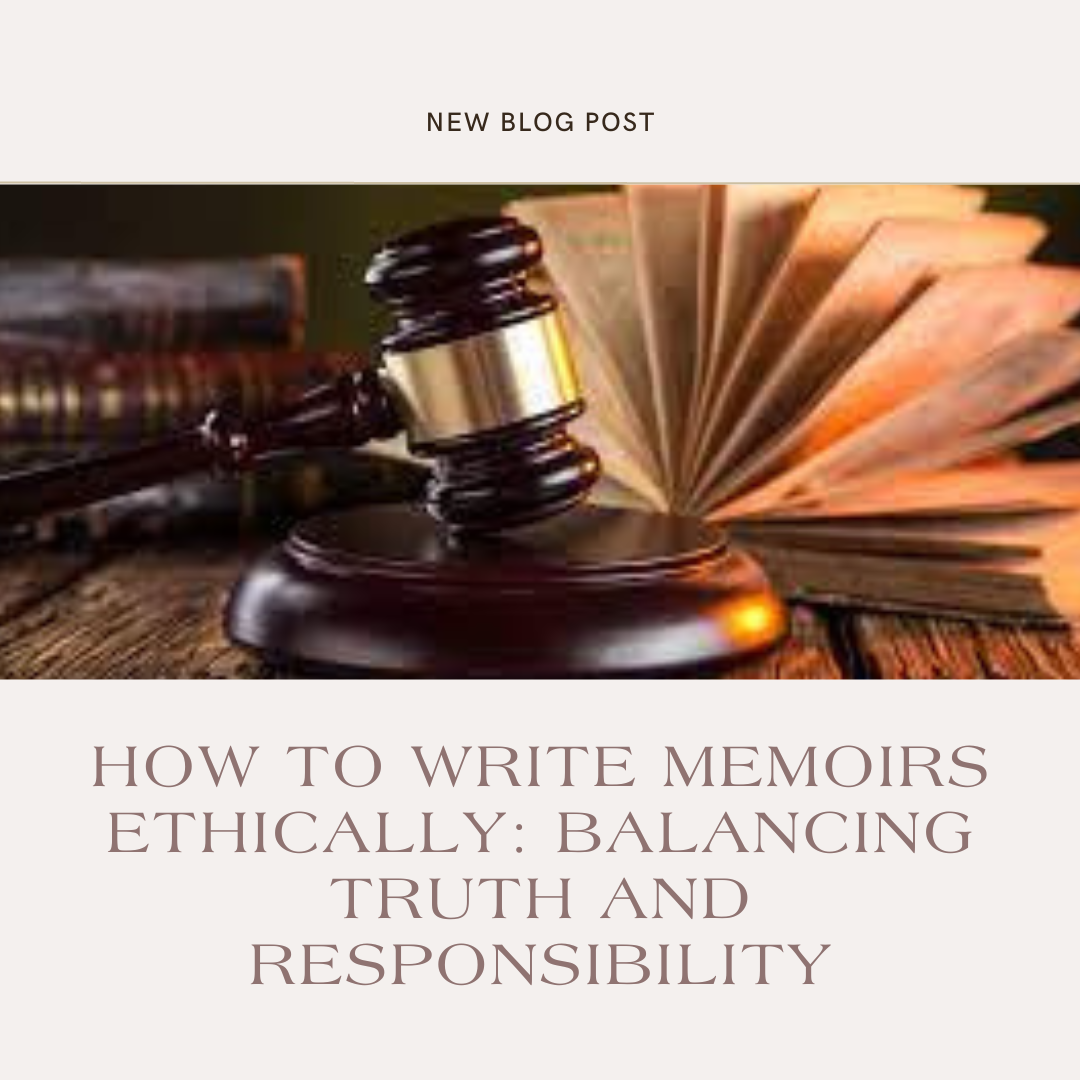Are you an iPhone lover, and do you enjoy its every aspect and feature? Do you get worried when something happens to it? Are you currently experiencing your iPhone getting hot? When your iPhone overheats, it will give you warning signs indicating that you must stop using it immediately and do something about it. The screen will go black, feel hot when you touch it, perform slower, the camera will not take pictures and videos and will not charge. These signs indeed are annoying for the people who love them. You might also see a warning sign saying “⚠️Temperature! Cool your iPhone before using”. Heat is not good for any tech in the world be it your computer, laptop, iPad, tablet or iPhone. They ruin your expensive devices in a moment. Overheating damages the processor, software and internal components of your device. If you suspect your phone is getting hot, you must immediately implement some steps to cool it down. My Mobile Xpert, a cell phone repair shop, has offered a few fixes and solutions you can implement if your iPhone overheats. Let’s go through these fixes without further ado.
Stop Your iPhone From Overheating With Cell Phone Repair Shop.
- Close all the Opened Apps
People have a habit they using too many apps and don’t close them after using which puts a lot of pressure on the phone’s processor. If you suspect your iPhone is overheating, the first thing you must do is lightning the pressure on the processor. It will not only cool down your device but also save the battery of your phone. To close all the apps in the background, you must swipe up from the bottom of your iPhone. Lots of apps will open in front of you. Keep swiping them up, and they will be closed.
- Restart Your iPhone
Restarting or rebooting the iPhone is one of the most essential steps for solving any issue. Restarting eliminates all the bugs, viruses, and malware causing your phone to overheat. If you don’t have the patience to close the apps one by one, you must restart the phone. The apps will automatically be closed after restarting them. The experts in a cell phone repair store in North Miami, FL, suggest rebooting your phone every month to resolve the smallest issues. To restart your phone, press the volume up button and the volume down button. Press and hold the side button until the bar appears. Now, shut down your phone. Wait a minute until restarting it. Let it cool down and reboot it. You will see that the issue will be gone.
- Switch to an Authentic Charger
Many individuals don’t realise that using original products and accessories is important. They don’t buy original and genuine products because of their cost and purchase cheap ones. These cheap and unauthentic accessories, including chargers, are harmful to your iPhones. It is essential to switch to a charger that is made by Apple if your iPhone is overheating. An original charger keeps your battery healthy, and it works for a lifetime.
- Turn on the Airplane mode.
If your iPhone overheats, you must turn on airplane mode to get rid of the issue. Most of the apps run on the internet. Constant use of the internet can make your phone overheat. Therefore, it is necessary to turn on airplane mode and let it cool down for a bit. In newer devices, turning the airplane mode off and on doesn’t do the trick, but in iPhone 8 or earlier devices, this is the most effective method to resolve the overheating issue.
- Update your iPhone
One of the most necessary things to do in iPhones is to update the iOS software. Many people habitually turn on the “remind me later” notification and don’t download the update. Delaying the software update is not a good thing for your phone. Electronic repair North Miami, FL, suggests that if you see the update, download and install it immediately because it comes with performance improvements and new security updates. The old iOS software becomes incompatible with your iPhones with time. They can harm your phone more than you think.
- Reduce Processor-Intensive Tasks
Playing 3D games, watching Netflix and chilling might sound amazing and relaxing to you, but it is not when your iPhone starts overheating. Using your phone for too long and using heavy apps puts a strain not only on your processor but also on its battery. Therefore, don’t play heavy games for too long. If you watch Netflix, prime video or some other apps, ensure to close them when your phone starts overheating. The experts in mobile repair shops advise you to reduce all the processor-intensive tasks.
- Turn the auto-brightness on
Too much brightness is not good for your eyesight as well as your processor. People turn on full brightness while using their iPhones which puts a strain on eyes and processors. It is recommended by cell phone repair shops to turn on the auto-brightness feature in your iPhone. It will cool down your phone if overheats. This feature can automatically adjust the brightness according to the light.
Conclusion
Implement all the above-given steps if your iPhone is overheating. If none of the methods solves your issue, take your phone to the professional experts in a mobile repair shop in North Miami, FL, and let them fix the issue for you. They offer premium services at affordable prices.
Read also more information