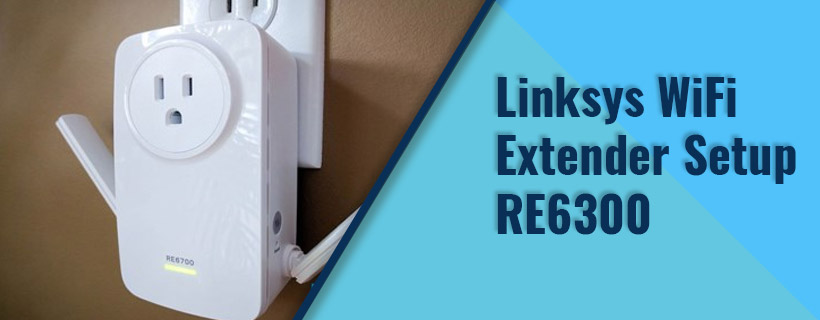Wanna extend the existing WiFi range of your home network using the Linksys RE6300 WiFi range extender? But wondering how to set up the extender with the already in-place home network? Read this article and get the entire piece of information that you sought right now. By simply walking through this article, you will gain enough confidence that you will say the Linksys RE6300 setup process is very simple and easy. Keep reading further and then follow the steps provided here to get through the setup process.
Linksys RE6300 Setup: The Basic Requirements
You must be wondering how to initiate the setup process. Well wonder no more and get down to reading the next section that highlights the prerequisites that will help you complete the process efficiently:
-
Already Set Up Host Router(Gateway)
You need an already-in-place host router or gateway to which you will connect the Linksys WiFi extender. Make sure that that router allows an extender to connect to it. If you own a Linksys router then access the router’s settings by using http://myrouter.local. In the settings, you can check if everything is fine and you can proceed with setting up your extender.
-
Accessing Device
You will need a computer or a laptop to complete the setup process. What you need to be careful about is that the PC that you are using should have the latest OS installed on it. You can update it right now if you haven’t already and avoid any issues beforehand. Additionally, update the internet browser that you are going to use to access the login page of the Linksys RE6300 extender.
-
Login Details
You need to access the Linksys extender admin dashboard for which you need the login web address or the default IP address and the login credentials that will help you to log in. Make sure you have the correct details. Refer to the RE6300 user manual to get the same details.
-
Stable Internet
The internet connection to the extender as well as the device(PC) that you are using should be stable and high-speed. Make the necessary arrangements to make this certain.
-
Optimum Power Supply
Use a UPS if needed and check the power socket for any damage to assure that the power supply is adequate.
-
Ethernet Cable
To connect the Linksys extender to the host router, you can use the Ethernet cable such that the connection between them is solid.
Note: You can connect the Linksys extender to the host router using a wireless connection as well. But we recommend using the Ethernet cable at least during the setup process to smoothly carry on the process.
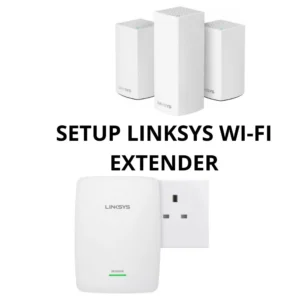
Linksys RE6300 Setup: The Process
As soon as you are ready with the requirements to complete the Linksys WiFi extender RE6300 setup, you can begin with the process. Clear and detailed instructions are provided ahead.
-
Begin the Linksys RE6300 WiFi extender setup process by bringing the extender to the same room where the router is installed. After the setup is completed, you can relocate the extender to another place in the home.
-
Find an available power socket here and plug the extender into that. Turn the power button of the extender on.
-
The LEDs will begin flickering. When the LEDs are settled down, you can move to the further process.
-
Lay your hands on the Ethernet cable now and insert both its ends into the Ethernet ports of the router and the extender. Be certain that the connection is not loose.
-
Using your computer or laptop, load an internet browser now.
-
In the address bar of the browser, type extender.linksys.com and push the Enter key.
-
The Linksys login window will display.
-
You will have to input the default admin login credentials in the designated fields. Enter them without any typing errors.
-
Clicking on the Login button will take you to the Linksys admin dashboard.
-
On this page, you will find some prompts which you need to execute till you complete the setup process
Voila! The Linksys RE6300 extender setup is successfully completed.
The Verdict
This is how you can easily get through the Linksys RE6300 extender setup process. We suggest you relocate your extender to the new location in the home now and also change the admin password by accessing the admin dashboard using http://extender.linksys.com.
Check Also: How to Register on MBC2030