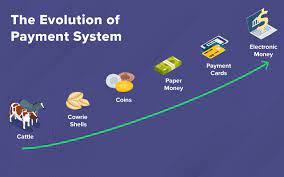A custom mechanical keyboard is a unique, personalised device that can greatly enhance the typing and gaming experience. Unlike traditional keyboards, custom mechanical keyboards allow users to choose their own switches, keycaps, and other components to create a keyboard that is tailored to their needs and preferences. In this article, we will explore the steps involved in building a custom mechanical keyboard.
Step 1: Choose a Keyboard Layout
Choosing the right keyboard layout is an important step in building a custom mechanical keyboard. There are several popular keyboard layouts to choose from, including the standard QWERTY layout, the 60% layout, the TKL layout, and the full-size layout. Each layout has its own unique features and benefits, and choosing the right layout for your needs will help to ensure that you are happy with your custom keyboard.
The standard QWERTY layout is the most common keyboard layout and is what most people are familiar with. This layout features a full set of alphabetic and numeric keys, as well as a full row of function keys and a number pad. The QWERTY layout is ideal for people who need access to a full range of keys and who are familiar with the standard layout.
The 60% layout is a compact keyboard layout that omits the number pad, function row, and some other keys to create a more compact form factor. This layout is ideal for people who need a compact keyboard for travel or for use in small spaces.
The TKL layout is a tenkeyless layout that omits the number pad but includes a full function row. This layout is ideal for people who need a compact keyboard but still want access to the function keys.
Finally, the full-size layout is the largest of the keyboard layouts and includes all of the keys found on a standard QWERTY keyboard. This layout is ideal for people who need a full set of keys and who are not concerned with a compact form factor.
Step 2: Choose a PCB (Printed Circuit Board)
The PCB is the backbone of the keyboard, connecting all the switches and components together. When choosing a PCB, you will want to consider factors such as compatibility with your chosen layout, firmware, and other components. Some PCBs are also available with built-in USB ports and other features, so be sure to choose a PCB that meets your needs.
Step 3: Choose Switches
Mechanical keyboard switches come in a variety of types, each with its own unique feel and sound. Popular switches include Cherry MX, Kailh, Gateron, and others. When choosing switches, you will want to consider factors such as actuation force, actuation point, and sound. It’s also a good idea to try out different switch types before making a final decision.
Step 4: Choose Keycaps
Keycaps are an important component of a keyboard, as they not only protect the switches, but also determine the feel and sound of typing. When choosing keycaps, there are several factors to consider, including material, profile, shape, and design.
The material of keycaps can greatly affect their durability, feel, and sound. The most common materials used for keycaps are ABS (Acrylonitrile Butadiene Styrene) and PBT (Polybutylene Terephthalate). ABS keycaps are typically less expensive and are known for their smooth, shiny finish. However, they are prone to developing a shine over time and can become slippery, making them difficult to type on. PBT keycaps, on the other hand, are more durable, have a textured surface, and do not develop a shine. They are also known for having a slightly denser and more satisfying feel when typing.
The profile of keycaps refers to the shape of the keycap as it sits on the switch. There are several different keycap profiles to choose from, including OEM, Cherry, DSA, SA, and XDA. Each profile has its own unique shape and feel, so it is important to choose the one that best fits your typing style.
The shape of the keycap can also have a significant impact on typing comfort. Some keycaps are sculpted, meaning that the shape of the keycap is designed to fit the natural curve of the fingertips. This can reduce fatigue and improve typing accuracy. Other keycaps have a uniform shape, which can be more comfortable for some users, but can also be more difficult to differentiate between keycaps by touch.

Finally, the design of keycaps can also be a factor in choosing the right set. Keycaps can be decorated with different designs, logos, and symbols, which can give your keyboard a unique look. Some keycaps even have backlit legends, which can make it easier to type in low-light conditions.
Step 5: Assemble the Keyboard
Once you have all of your components, you can begin the process of assembling your custom mechanical keyboard. This involves soldering the switches to the PCB, attaching the keycaps to the switches, and connecting the keyboard to your computer. Some custom mechanical keyboards are sold as kits, which include all of the components needed to build the keyboard, while others require you to purchase all of the components separately.
Step 6: Install Firmware
Firmware is software that runs on the keyboard’s microcontroller, controlling the keyboard’s functions and macros. Most custom mechanical keyboards use open-source firmware, such as QMK or TMK, which can be easily installed and customised.
Step 7: Customise the Keyboard
With the keyboard assembled and the firmware installed, you can now customise the keyboard to your needs. This can involve changing the key mapping, adding macros, and programming the LED lighting. Many custom mechanical keyboards also allow you to adjust the polling rate, debounce time, and other settings to optimise the performance of the keyboard.
Conclusion
Building a custom mechanical keyboard can be a rewarding experience that results in a personalised, high-performance device. By following the steps outlined in this article, you can build a custom keyboard that is tailored to your needs and preferences. From choosing a layout to installing firmware, building a custom keyboard is a process that requires careful consideration and attention to detail. However, with the right components and a little bit of patience, you can create a custom mechanical keyboard that is unlike any other. Whether you’re a gamer or just someone who spends a lot of time typing, having a custom mechanical keyboard.