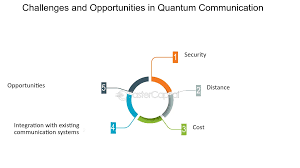As businesses grow, managing workflows and processes can become increasingly complex. Many companies rely on manual processes that are time-consuming and prone to errors. However, software automation can help streamline these processes and improve your company’s productivity. This article will explore how you can leverage software automation to optimize your business operations and grow your company’s bottom line.
At its core, software automation involves using technology to automate repetitive or manual tasks. By automating routine processes, companies can free up time and resources to focus on higher-level tasks that require human attention. Software automation can be used in various industries, from manufacturing to healthcare to finance.
As a software development company in the USA, we’ve seen firsthand the benefits that software automation can bring to businesses. Here are some tips to help you get started with software automation:
1. Identify Repetitive Tasks
The first step in software automation is identifying repetitive or time-consuming tasks. These tasks can be anything from data entry, report generation, and customer communication. Automating these tasks can free up valuable time and resources for other business areas.
2. Choose the Right Automation Tool
Once you’ve identified tasks that can be automated, the next step is to choose the right automation tool. Various tools are available, including workflow management software, robotic process automation (RPA), and artificial intelligence (AI) tools. Choosing the right tool depends on the specific needs of your business and the tasks you want to automate.
3. Implement Automation Gradually
Implementing software automation can be a significant undertaking, so taking it one step at a time is important. Start with simple tasks and gradually move up to more complex processes. This will allow you to test the software automation tools and ensure they work effectively before moving on to more critical tasks.
4. Train Employees
Introducing software automation into your business processes will likely require some employee training. Ensure your team is familiar with the new processes and understands how to use the automation tools effectively. This will help ensure a smooth transition to the new automated processes.
5. Monitor and Adjust
Finally, monitoring the automated processes and adjusting as needed is important. This will help ensure that the automation works effectively and that any issues are addressed promptly.
6. Evaluate the ROI
Before investing in software automation, evaluating the potential return on investment (ROI) is important. This will help you determine whether the cost of the automation tool is worth the benefits it will provide. Consider factors such as time savings, error reduction, and increased efficiency when calculating the ROI.
7. Ensure Security
When implementing software automation, ensuring your data is secure is important. Ensure that the automation tool you choose has appropriate security measures to protect your business’s sensitive data.
8. Collaborate with Your IT Team
Your IT team can be a valuable resource when implementing software automation. Collaborate with your IT team to ensure the automation tools are correctly implemented and compatible with your existing technology stack.
9. Optimize Workflows
Software automation allows you to optimize your workflows and streamline your business processes. Take the time to analyze your current workflows and identify areas where you can improve efficiency and reduce waste. Use software automation to eliminate bottlenecks and speed up processes.
10. Continuously Improve
Software automation is not a one-time fix. It’s important to continuously monitor and improve your automated processes to ensure they work effectively. Look for opportunities to optimize processes and eliminate inefficiencies to improve your company’s productivity.
Following these tips, you can leverage software automation to improve your company’s productivity and streamline business operations. As a software development company in the USA, we understand the importance of software automation and are committed to helping businesses improve their workflows and processes through innovative software solutions.