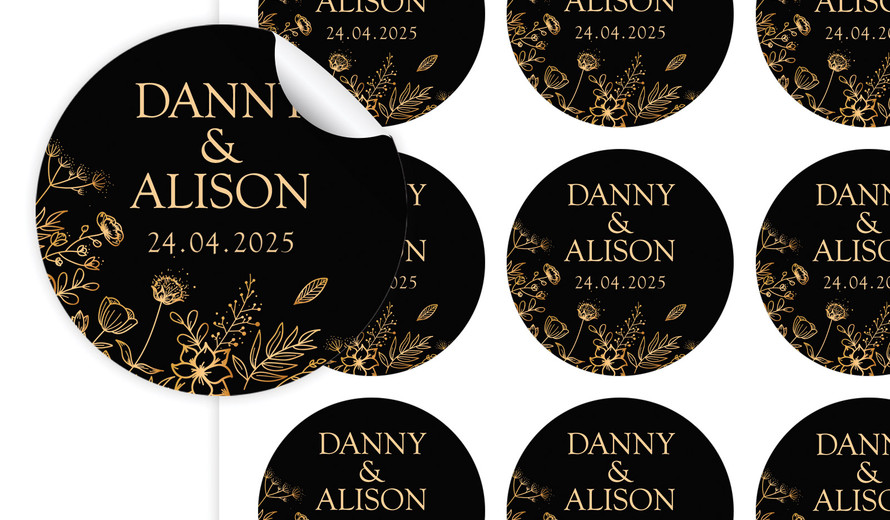iPhones are a beautiful creation of Apple engineers made in the most modern ways and a sleek manner. Every new and recent edition comes up with unique and innovative features and designs. Have you used iPhone 14 yet? If yes, you must have seen its features and touchscreen. The touchscreen is one of the most defining and smooth features of iPhones. Imagine using an iPhone with a touchscreen. Can’t do that? There is no iPhone without a smooth touchscreen. Individuals complain that they are facing problems with their touch screens. As an electronic gadget, it is possible to face issues with your phone because they are not indestructible. However, there is no need to panic because you can get the problem solved once you figure it out. The good news is unless your iPhone is damaged to a point where you have to visit the Apple store to get it replaced, you might be able to get it fixed in a few fixed. Milton Wireless is a cell phone store in Milton. It is one of the most reliable and authentic repair shops in Ontario, Canada. The professionals working there have offered a few fixes to resolve the unresponsiveness of the touch screen.
Force Restart Your iPhone
If you suspect that your iPhone 14 has gone haywire, you can restart your phone to fix the issue. Restart and reboot are suggested for almost every issue because it is one of the most effective solutions. Restarting eliminates temporary glitches, viruses, malware and bugs. You may be facing touchscreen issues because of those bugs. Restarting will solve the problem. If the phone is not restarting or shutting down in the usual way because of the touchscreen unresponsiveness, you must force restart your iPhone to make it work. To force restart your phone, you might have to go for a combination of volume buttons and power buttons.
Clean and Dry The Touchscreen
Many people wonder how touch screens sense our fingers. Well, the iPhone uses a capacitive touchscreen that can easily sense the tips of your fingers through electrical conductance. Our fingertips contain various things that can interfere with our use of the screen. Dirt, debris and grime can effortlessly enter the phone making the screen unresponsive. If you have ever tried using your phone with wet hands, you must have noticed that the screen doesn’t work because of moisture. Therefore, ensure that you clean the touchscreen and dry it with a soft and dry cloth. If you are wearing mittens or gloves, you won’t be able to use the touchscreen. Therefore, cell phone repair advises you to take it off.
Remove the screen protector and phone case.
iPhone users expect the touchscreen to work in flawless condition every time. Little do they know that the screen works perfectly, but in fewer conditions. For instance, if you have a thick screen protector on your display screen, it will interfere is your usage. The screen’s electrical capacitance won’t sense your finger, and the touch screen becomes unresponsive. Using a screen protector is necessary because it protects and secures your display and prevents it from breaking, but if you are using too thick a protector, it might cause a problem. Milton phone repair advises you to remove anything that comes between you and your screen. It also involves a phone case. If your screen stops working, remove the case and protector and go for a different case and a thin protector.
Update Your Phone
You might be thinking how should I update my iPhone when the touchscreen is not working? Don’t worry that’s why cellphone repair experts are here for you. You must update your iPhone by connecting it to your MacBook. Updating solves more than half problems in your phones. These updates come up with bug fixes, security improvements, and new features that come in handy when anything goes wrong. You can use Finder or iTunes after connecting the phone to MacBook to resolve the issue. If you have iPhone 8 or later models till iPhone 14, you must press the volume up button, the volume down button then press and hold the side button. Doing this will show up on the recovery mode screen. Once it appears on your screen, release the buttons. Now you can easily update your phone. It will solve the issue.
Factory Resetting
If the above-mentioned steps didn’t work and the touchscreen unresponsiveness still persists, it means that you are facing a serious hardware problem, and it must be fixed. But before concluding, you must think of factory resetting your phone. A factory reset is a last resort because it deletes and erases all the settings and data from your phone. Ensure that you have backed up your data regularly, then this might not be an issue. With an unresponsive screen, you must be thinking, how should I factory reset my device? You must connect your phone to your MacBook with a lightning cable advised by cell phone store Milton. Now open iTunes or Finder. You can fix the issue through both apps. Now press the volume up button, volume down button and power button until you see the option of restore and update. Click the restore option and follow its lead. Restore the device. The problem will most likely be solved.
Read also more information