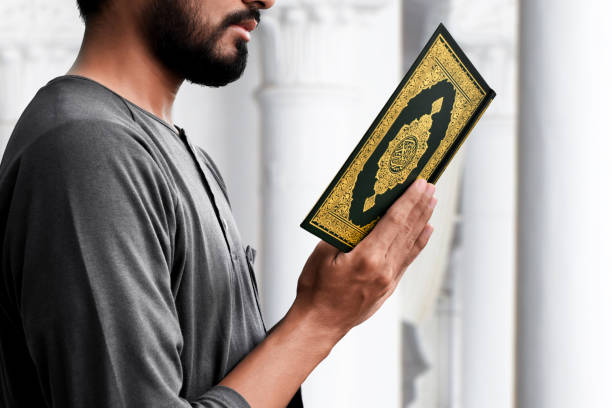Learning to code might seem like an overwhelming task for kids when, in actuality, it’s a lot like learning a new language. With Scratch, your children will learn the basics of coding for kids in a fun, engaging, and interactive way.
Understanding Sequencing
Sequencing in coding is all about the order in which commands are executed. In Scratch, kids can drag and drop blocks to create a sequence of commands for their sprite, the character that performs actions in their Scratch projects. It’s as simple as assembling a puzzle, with each block of code representing a piece.
Grasping the Concept of Loops
Loops in coding, similar to repetitive actions in real life, are used to perform the same set of commands repeatedly. In a game, for example, a loop can be used to keep the score updating constantly. By experimenting with different blocks in Scratch, children can see how a loop works and its role in creating animations and games.
Getting to Know Variables
Variables are like the dynamic memory of a computer. They are used to store values such as scores in a game or counts in an animation. In Scratch, children can create and name their own variables, making it an engaging way to explore this complex coding concept.
Exploring Conditions
Conditions in Scratch are used to control what happens in a project depending on whether a certain situation is true or not. For example, in a game, you can create a condition where a sprite only moves when a specific key is pressed. This is another important coding concept that kids can discover in Scratch.
Experimenting with Functions
A function is a set of instructions packaged together. Instead of writing the same code multiple times, you can use a function. In Scratch, they will learn about functions by using blocks that encapsulate common tasks, allowing their projects to be more complex while keeping their code simple and tidy.
Remember, children don’t have to understand these concepts immediately. Innovating, experimenting, and learning from mistakes are key steps in the coding adventure with Scratch!
Fun Scratch Projects
Delving into the world of Scratch projects is exhilarating. It’s where the magic truly happens. Children can create their own interactive stories, games, and animations. It’s the place where they put their new coding skills into practice, whilst allowing them to have fun and get creative. Here are a few examples of splendid Scratch projects that can kickstart your child’s coding journey:
Interactive Storytelling
An engaging way to leverage Scratch is by creating interactive stories. With the help of Scratch, kids can weave narratives with different characters, backgrounds and animations. They can create multiple paths for the story to follow, and the viewer can then choose how the story unfolds. It encourages imagination, whilst teaching the fundamentals of programming and user interaction.
Gaming Galore
What kid doesn’t love video games? Let’s take that passion and turn it into a learning experience. Scratch allows children to code their own games using vibrant visual elements. They can control the game’s mechanics, character movements, and outcomes. From simple catch-the-ball games to intricate maze runners- endless possibilities await.
Pulse-Pounding Animations
With Scratch, your budding coders can bring animations to life. Be it a short film, a GIF, or even an animated greeting card. They can create mind-boggling motion graphics, control animation speed, or even synchronise their animations with audio. This is a great way to hone their creativity and storytelling skills while learning how to manage complex projects.
Music and Sound Builder
For young music enthusiasts, Scratch offers a platform to create unique music projects. Your young enthusiast can code a virtual drum set, a playable piano or even a mini music sequencer. It’s an enjoyable way to explore code while tapping into their musical creativity!
Remember, the goal isn’t perfection. It’s all about having fun, learning new skills, and bringing creative ideas to life. So don’t worry if the first few projects seem complex or don’t turn out perfectly. Encourage your child to take small steps and celebrate each achievement along the way.
Tips for Teaching Scratch to Kids
Teaching Scratch to your child can be an exciting journey. Here are some handy tips to help make this experience enjoyable and productive.
Start with the Basics
When introducing Scratch, it’s essential to start with the basics. Focus on making your child familiar with the interface, the different blocks, and their functions before diving into complex projects. This will give them a solid foundation and increase their confidence as they start creating their own projects.
Encourage Experimentation
The beauty of Scratch lies in its creativity. Encourage your child to play around, experiment with different blocks, and see what they do. This hands-on approach promotes learning by doing, which is a neater way for them to understand coding principles.
Focus on Fun
Remember, Scratch is all about having fun and learning at the same time. Don’t pressure your child to create a perfect game or animation; instead encourage them to try new things, troubleshoot, and enjoy the process. They’ll learn more this way and see coding as an enjoyable activity rather than a chore.
Break Tasks Down
Help your child tackle complex tasks by breaking them down into smaller, manageable parts. This is a key problem-solving approach in coding. It not only makes the task less daunting, but also teaches them how to systematically approach a problem.
Be there to Support
Finally, be there to support your child but let them lead the way. Let your child make mistakes and help them in solving the errors. This’ll help foster a mindset of exploration and resilience.
In conclusion, teaching Scratch to kids can open new ways for them to express their creativity, strengthen their problem-solving skills and have fun in the process. Being patient and supporting their learning journey can make a world of a difference. Happy Scratching!
Conclusion
In conclusion, Scratch coding for kids is more than just a recreational tool. It’s a powerful educational platform that makes learning fun, engaging and interactive. With its colourful interface and easy-to-understand blocks, young learners can immerse themselves in the fascinating world of coding, all while honing essential skills for the digital age.
Scratch transforms abstract computer science concepts into tangible and visual projects. Kids can create their games, animated stories, and more, bringing their unique ideas to life, fostering creativity, logical thinking, and problem-solving skills.
Crucially, Scratch isn’t just aimed at producing future software developers or computer scientists. Instead, it’s about empowering all children with a better understanding of the increasingly digital world they’re growing up in. It presents coding as a language just as necessary and universally applicable as English or Maths.
Read also: thetechwhat