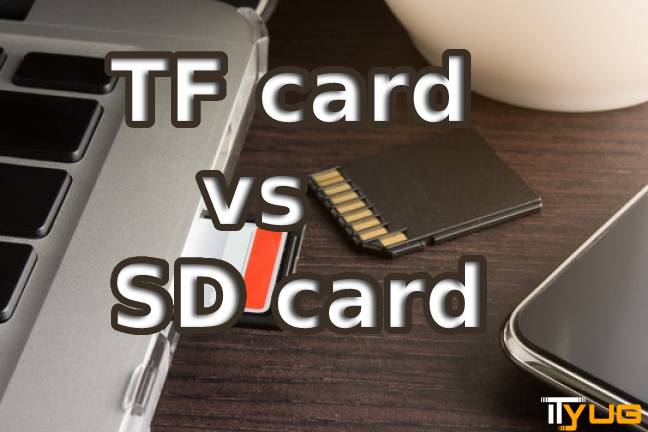10 Best Practices for Ruby on Rails Development: Tips for Building High-Quality Web Applications
Introduction
Ruby on Rails is a popular web development framework known for its simplicity, productivity, and elegance. Many startups and established companies use Ruby on Rails to develop high-quality web applications quickly and efficiently. However, building quality applications using Ruby on Rails requires following best practices to ensure maintainability, scalability, and performance. In this blog post, we will discuss the 10 best practices for Ruby on Rails development that every developer should know. By following these best practices, you can improve your coding skills, write high-quality code, and build robust and reliable web applications using Ruby on Rails.
Follow the conventions
Ruby on Rails is designed with conventions in mind. Conventions are a set of pre-defined guidelines that provide consistency in code structure, naming conventions, and directory layout. By following conventions, developers can save time and reduce errors, as they do not need to reinvent the wheel every time they start a new project.
For instance, in Ruby on Rails, there are pre-defined naming conventions that ensure that developers use consistent naming when creating models, controllers, and views. These conventions help to make the code more readable and maintainable, as other developers can easily understand the code structure and navigate the project’s files.
Moreover, following conventions can help improve the quality of code by making it easier to test and debug. With well-structured code, you can easily isolate errors and trace them to their source, making it easier to fix issues as they arise.
In summary, following Ruby on Rails conventions is crucial in building high-quality web applications. It makes the code easier to read, maintain, and debug, which ultimately saves time and reduces errors in the development process.
Keep controllers thin
In Ruby on Rails, controllers are responsible for handling requests and serving responses to users. They are the link between the user and the application, responsible for processing user input and returning the appropriate output.
One best practice for developing robust Ruby on Rails applications is to keep controllers thin. This means that controllers should have minimal code that only handles the essential tasks of processing requests and delegating actions to other parts of the application.
Keeping controllers thin makes them more maintainable and easier to test. It also helps to avoid the risk of having bloated and complex controllers, which can lead to slower application performance and make it harder to locate and fix bugs.
One way to keep controllers thin is by using helpers to extract reusable code from the controller into separate helper files. Helpers provide methods that can be used to perform specific tasks or implement business logic, reducing the amount of code needed in the controller.
Another way to keep controllers thin is by using services to handle complex business logic. Services are objects that perform specific tasks and are designed to be used by controllers or other parts of the application. By separating business logic into services, the code in the controllers can be kept simple and readable, making it easier to understand and maintain.
In summary, keeping controllers thin is a best practice in Ruby on Rails development that can help to improve the quality of the application. By using helpers and services, developers can keep controllers focused on handling requests and delegating actions to other parts of the application, making the code more readable and maintainable.
Optimize database queries
In Ruby on Rails development, optimizing database queries is essential for improving the performance of web applications. Slow database queries can significantly impact application speed and result in a poor user experience. Therefore, it’s important to follow best practices for writing efficient and optimized database queries.
One way to optimize database queries in Ruby on Rails is to use eager loading with includes to avoid N+1 queries. An N+1 query is a performance issue that arises when a single query is executed to retrieve a large dataset, and then, for each row of that dataset, an additional query is executed. This can lead to slow application performance, especially when dealing with large datasets.
Using eager loading with includes allows developers to fetch all the data required to serve a particular request in a single query. It loads the associated objects of the query’s results and reduces the number of queries needed to retrieve data, resulting in faster database performance.
Another best practice for optimizing database queries is to use ActiveRecord’s query interface. The query interface is a set of methods for querying the database and building complex SQL statements. By using the query interface, developers can write efficient and optimized SQL queries that are easier to maintain and test.
Additionally, using indices in the database can also improve the performance of queries. An index is a data structure that allows for faster data retrieval. It works by sorting the data and storing it in a way that makes it easier to search.
In summary, optimizing database queries is crucial for improving the performance of Ruby on Rails applications. By using eager loading with includes, the query interface, and indices, developers can write efficient and optimized queries that help to improve the overall performance of the application.
Use partials and layouts
When building complex web applications, Ruby on Rails developers must create reusable code that can be used across multiple views. Partial views and layouts are two essential components of this process.
Partials are reusable templates that can be used to render parts of a view. They allow developers to organize their code into smaller, more manageable chunks, which can be easily reused across multiple views. For example, if you have a blog with comments, you could create a partial for the comment form that you can use on the blog post view as well as the user dashboard view.
Layouts are templates that define the structure of a view, including the header, footer, and other common elements. They provide a way to separate the presentation logic of the application from the content. This separation of concerns can make the code more maintainable and easier to work with.
Using partials and layouts can improve code reusability, maintainability, and organization. By dividing views into smaller, more manageable components, developers can create more modular code that is easier to maintain and test. In addition, by using layouts, developers can create a consistent look and feel across the application.
Here’s an example of how to use partials in a Ruby on Rails application:
# app/views/posts/show.html.erb
<h1><%= @post.title %></h1>
<p><%= @post.body %></p>
<%= render partial: “comments/comment_form”, locals: { post: @post } %>
<%= render partial: “comments/comment_list”, locals: { comments: @post.comments } %>
In this example, we’re rendering two partials, one for the comment form and one for the comment list. We’re passing in the @post object and the @post.comments object as local variables to the partials.
And here’s an example of how to use layouts in a Ruby on Rails application:
# app/views/layouts/application.html.erb
<!DOCTYPE html>
<html>
<head>
<title>My Awesome Blog</title>
</head>
<body>
<header>
<%= render “layouts/header” %>
</header>
<main>
<%= yield %>
</main>
<footer>
<%= render “layouts/footer” %>
</footer>
</body>
</html>
In this example, we’re using a layout to define the structure of the application. The yield method is used to render the content of each view. The render method is used to render partials for the header and footer.
Using partials and layouts is an important best practice in Ruby on Rails development. It can make your code more modular, maintainable, and organized.
Write test-driven code
Test-driven development (TDD) is a software development process that involves writing automated tests before writing code. By doing so, you can ensure that your code meets the requirements and is free of errors. Here are some best practices for using TDD in Ruby on Rails development:
- Write tests for every feature: Writing tests for each feature ensures that you don’t miss any functionality in your application. It also helps you to refactor your code with confidence.
- Use the RSpec testing framework: RSpec is a testing framework for Ruby that allows you to write expressive and readable tests. It also integrates well with Rails.
- Use factories instead of fixtures: Fixtures are a legacy feature of Rails that can lead to brittle tests. Instead, use factory_girl or another factory library to generate test data.
- Use the Shoulda Matchers gem: Shoulda Matchers is a gem that provides RSpec-style matchers for testing Rails models and controllers. It makes it easy to write expressive tests that read like plain English.
By following these best practices, you can use TDD to ensure that your Ruby on Rails application is high-quality, bug-free, and meets the requirements of your stakeholders.
Implement caching
In Ruby on Rails, implementing caching is one of the best practices to improve the performance of web applications. Caching involves storing frequently used data in memory or on disk, reducing the number of requests to the database and, therefore, improving the response time of the application.
There are different types of caching in Ruby on Rails, such as page, action, and fragment caching. Page caching involves caching an entire page as an HTML file and serving it directly from the cache without hitting the application server. Action caching caches the result of a specific controller action, while fragment caching caches a specific part of a view.
To implement caching in Ruby on Rails, you can use built-in caching mechanisms like Memcached or Redis. Additionally, you can use tools like Dalli or Cache Money to interface with these caching systems.
Here is an example of how to implement fragment caching in a Ruby on Rails view:
<% cache @post do %>
<div class=”post”>
<h2><%= @post.title %></h2>
<p><%= @post.content %></p>
</div>
<% end %>
In this example, the cache helper caches the @post object, and if the same object is requested again, the cached version is served instead of re-rendering the view.
By implementing caching, you can significantly improve the performance of your Ruby on Rails application and provide a better user experience.
Secure your application
Ruby on Rails is a popular web application framework, but like any web application, it’s vulnerable to security threats. It’s crucial to secure your application to protect sensitive data and prevent unauthorized access. In this section, we’ll cover some best practices for securing your Ruby on Rails application.
- Authentication and Authorization: Authentication is the process of verifying the identity of a user, while authorization is the process of granting or denying access to resources based on the user’s identity. You can use the Devise gem to implement authentication, which provides a set of customizable authentication controllers and views. For authorization, you can use the Pundit gem, which provides a simple way to define authorization policies.
- Use HTTPS: Using HTTPS is essential to secure data in transit between the client and server. You can use the Let’s Encrypt SSL/TLS certificate to enable HTTPS on your website.
- Secure sensitive data: Make sure to secure sensitive data such as passwords, API keys, and tokens. Store sensitive data in environment variables and use the dotenv gem to load them.
- Input Validation: Make sure to validate user input to prevent attacks such as SQL injection and cross-site scripting (XSS). You can use the Rails built-in validation or the dry-validation gem to validate user input.
- Use Encryption: It’s essential to encrypt sensitive data such as passwords and user information. You can use the bcrypt gem to hash passwords and the attr_encrypted gem to encrypt data.
By following these best practices, you can secure your Ruby on Rails application and protect it from security threats.
Use version control
Ruby on Rails Development Best Practices
Version control is a fundamental tool for software development, and it is no different in Ruby on Rails. With version control, you can manage changes to your code, collaborate with other developers, and revert to previous versions if necessary. Here are some best practices for using version control in Ruby on Rails development.
- Use Git: Git is a popular version control system that is widely used in the software development community. It provides features like branching, merging, and collaboration, which are essential for managing code changes in a team environment.
- Create a Git repository for your project: You can create a Git repository for your Ruby on Rails project by running the
git initcommand in your project directory. This will create a new repository with an initial commit. - Use branches: Branches are a powerful feature of Git that allows you to work on different features or fixes without affecting the main codebase. Create a new branch using the
git branchcommand, and switch to it usinggit checkout. - Use pull requests: Pull requests are a way to collaborate and review code changes before they are merged into the main codebase. You can create a pull request from a branch by pushing it to a remote repository and using the pull request feature on the hosting platform, such as GitHub or GitLab.
- Use commit messages: When you make a change to your code, make sure to provide a descriptive and concise commit message. This will help you and your team understand the changes made and why they were made.
- Avoid committing sensitive data: Avoid committing sensitive data such as passwords, API keys, or other confidential information to the repository. Use environment variables or configuration files to store this information instead.
By following these best practices, you can effectively use version control in your Ruby on Rails development workflow, ensuring that your code changes are well managed and reviewed.
Practice continuous integration and deployment
Continuous Integration (CI) and Continuous Deployment (CD) are software engineering practices that can help you ensure that your Ruby on Rails application is always up-to-date, functional, and safe. CI/CD is a set of automated processes that involve building, testing, and deploying your application whenever you make changes to the code. By practicing CI/CD, you can catch bugs and errors early, improve collaboration among your development team, and reduce the time to market for your application.
To implement CI/CD for your Ruby on Rails application, you can use tools like Travis CI and Heroku. Travis CI is a popular CI/CD platform that allows you to automatically build and test your application whenever you push changes to your Git repository. Heroku is a cloud-based platform that allows you to deploy your application and manage it through a web-based interface.
To set up a CI/CD pipeline for your Ruby on Rails application, follow these steps:
- Create a Git repository for your application.
- Sign up for Travis CI and connect it to your Git repository.
- Configure Travis CI to run your tests and build your application whenever you push changes to the repository.
- Sign up for Heroku and create an application.
- Configure Heroku to automatically deploy your application whenever Travis CI successfully builds it.
- Test your CI/CD pipeline by making changes to your code and pushing them to the repository.
By practicing CI/CD, you can ensure that your Ruby on Rails application is always up-to-date, functional, and safe and that your development team is working efficiently and collaboratively.
Conclusion
In conclusion, following these 10 best practices for Ruby on Rails development can help you build high-quality web applications that are performant, secure, and maintainable. Whether you’re starting a new project or working on an existing one, implementing these practices can save you time, reduce bugs, and make your codebase more readable and easier to maintain.
If you’re looking to hire Ruby on Rails developers, consider partnering with our experienced team of developers. We follow these best practices and others to ensure that we deliver high-quality web applications that meet our client’s needs. Contact us today to learn more about our services.